
Roku bills its new Ultra device as its fastest and most powerful player ever. Its features include 50% more range for its wireless capabilities, support for Dolby Vision (an HDR standard), Dolby Atmos (a surround-sound format), and Bluetooth, a fast channel launch, a lost remote finder capability, voice-remote controls and personal shortcut buttons, and the ability to share videos, photos, and music from an Apple device using AirPlay (a streaming service).
Those who compare the teardowns of previous-generation Roku devices with the new Ultra will notice several significant differences in the componentry. As with older devices, disassembly begins with pulling the rubber pad off the bottom of the Ultra to reveal four ordinary Philips screws. (Also beneath the pad is what appears to be a reset push-button which goes unmentioned in the Ultra instructions.)

The other most evident difference in this edition of the Roku: The presence of three different antennas to handle the multiband WiFi and Bluetooth capabilities.
Most of the ICs on the Ultra come from Realtek in Taiwan. This is also a change in vendor from previous-generation 

The final main chip on the Roku board is an RTL8822 multifunction WiFi SoC which sits in its own shielded enclosure. It’s data sheet says it contains both a 200-MHz Real-M300 CPU and a 20-MHz Real-M200 CPU to handle Wi-Fi, Bluetooth, Wireless MAC/baseband/RF, as well as audio codec features and configurable GPIOs.
The IR remote unit for the new Ultra also looks quite different than previous models. It will obey voice commands, so 
One last new feature on the remote is a buzzer-type assembly that sits in the top part of the case and connects to the PCB via a twisted pair. The buzzer/speaker serves two functions. It emits a tone as audible feedback when the user sets up personal shortcut buttons. It also helps locate the remote if it is lost between the couch cushions or if the dog has hidden it; Pressing a button on the Roku main unit actuates the buzzer.
There you have it. All in all, a lot of features built into the latest generation of streaming technology.



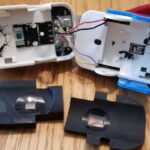

I wonder why people including me come to look at these tear downs? They are all just a few PCB’s with surface mount components on them and will be in the trash can in 24 months. Another one of life’s minor mysteries.
Lot of reasons. Such as finding out why the Roku gets so warm, or if the microphone has a physical switch, or people like myself looking to see if there is any internal pinout for a serial or other connection that can be used for “jailbreaking”.