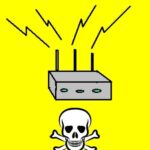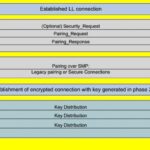One of the latest incarnations of the Echo Dot boasts premium sound and an ability to pair up with Fire TV devices for a home theater audio experience. Construction-wise, there are usually a few changes from one generation of Echo devices to the next, and sometimes between early and later models of the same generation. With that in mind, we disassembled a 4th generation Echo to analyze the internals.
One of the latest incarnations of the Echo Dot boasts premium sound and an ability to pair up with Fire TV devices for a home theater audio experience. Construction-wise, there are usually a few changes from one generation of Echo devices to the next, and sometimes between early and later models of the same generation. With that in mind, we disassembled a 4th generation Echo to analyze the internals.
The teardown begins by removing a rubber foot on the base. Under the rubber cover lies four T5 Torx bolts and a recessed six-pin header which appears to be a debug or programming port. Removing the four Torx bolts reveals a circular light pipe that delivers the LED light to the edge of the base. Beneath the light pipe is the Echo’s first circuit board. The exposed side of

the board holds the 25 LEDs that light up to signal the Echo’s status plus two identical Texas Instruments LED driver chips (LP5036). These each can drive up to 36 LED channels; presumably it takes two of them to produce the multiple colors that the LEDs display.
Flipping the board over reveals two chips protected by metal shields. These turn out to be two identical Texas Instrument class-D audio amps (TAS5805M) capable of driving two speakers. Going

by the application data in the TI datasheet, one handles the big main speaker in the Echo while the other handles the two smaller ones.
Another interesting point about the two ICs is that they both sit beneath metal shields. This sort of shielding is usually reserved for wireless RF modules, but in this case it apparently serves to make a thermal connection to a big die-cast metal piece in the base of the device separating the audio/LED PCB from the PCB containing the wireless circuits. Besides providing a heat sink for the audio amps, the die-cast piece would also prevent the Echo Dot from being top heavy because of its big speaker and would provide some RFI shielding between the audio board and wireless board as well.
The other component we could identify on the audio amp side of the board was a 30-V P-channel MOSFET (SSFN3903) from Good-Ark Semiconductor in New York.

The audio/LED board connects to the wireless board via two flat cables. The wireless board sits on the other side of a die-cast metal piece. It is exposed by first removing the top dome of the Echo, then removing the plastic housing that holds the speakers. This attaches to the plastic housing via Torx screws.
Inside the lower plastic housing is the die-cast metal piece and the PCB holding the RF and processor modules, all shielded with metal cans, plus two flat antennas glued to a separate plastic

piece. The bottom of the RF PCB contains four metal shielding cans. One sits over a handful of passive components. Beneath another can lies a MediaTek chip designed with Amazon (MT8512) that does the Echo’s speech recognition. In the same can is an SK Hynix 8Gbit SDRAM (H9HCNNN8KUMLHR-NMI). Near the can sits a Texas Instruments very low noise op amp (TL97). In another metal can sits a Nexperia voltage level translator/transceiver (74AVC2T45DP-Q100) and a Qorvo communication controller IC (GP712) that handles in-coming ZigBee communications and provides serial communications to a host processor. The last can on this side holds a MediaTek IC (MT6398AN) which doesn’t seem to be commercially available. Other teardowns have speculated that it is a switching power supply IC.

Two flat flex connectors go to the PCB in the dome holding the switches and microphones. Two of the four buttons–the mic able/disable switch and Alexa activation switch–have LEDs that signal actuation. The small switch PCB also contains two identical Texas Instruments audio ADCs (TLV320ADC5140) on its in-facing side each of which will handle four analog microphones.