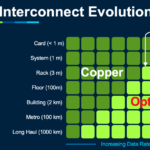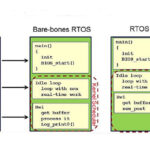Computer vision is reaching new levels, far beyond basic image processing. This is thanks to the integration of artificial intelligence. AI now enables computers and systems to derive meaningful information from digital images that can be used in advanced industries. Currently, one of the most common applications is in security and surveillance.
A computer vision application is typically divided into small tasks like image classification, object detection, feature extraction, feature matching, image segmentation, edge detection, pose estimation, and others. One such application might be responsible for several image processing tasks in a sequence to retrieve the most meaning from a specific image or video segment. You can learn more about how computer vision applications work in this article.
Computer vision applications can be programmed in several high-level languages. For example, C++ and Python are the most popular. While C++ applications are the fastest in execution, Python is easier to use because of its vast repository of libraries and modules.
Generally, AI vision applications use Convolutional Neural Networks (CNN), where each layer of CNN executes one or more image processing tasks. The higher the complexity of the application, the more layers are added to the CNN.
Several tools are available for computer vision applications that:
- Provide an integrated environment for programming the application
- Enable implementation of algorithms for computer vision
- Allow the application to connect with other software components, including Cloud services like Microsoft Azure, Amazon Rekognition, or Google Cloud Vision API.
Popular computer vision tools include:
1. OpenCV
2. MATLAB
3. SimpleCV
4. TensorFlow
5. CUDA
6. GPUImage
OpenCV – As its name suggests, Open-Source Computer Vision (OpenCV) library is an open-source computer vision and machine learning (ML) library, initially released by Intel in 2000. The latest version is OpenCV 4.7.0, released under an Apache 2 license and free for commercial use.
This tool is written in C++, with new algorithms and libraries in the C++ interface. Interfaces for Python, Java, MATLAB, and JavaScript are also available. The C++, Python, and Java interfaces support Linux, Windows, MacOS, Android, and iOS. OpenCV offers programming functions for real-time computer vision. The supported ML algorithms include K-Nearest Neighbor, Random Forest, Decision Tree, Naive Bayes, Support Vector Machine, artificial neural networks, and deep neural networks.
MATLAB – a programming and numerical computing platform for engineers and scientists. MATLAB consists of a computer vision toolbox with many programming functions, algorithms, and apps for computer vision, 3D vision, and video processing. For instance, functions and algorithms are available for object tracking, motion estimation, feature detection, extraction, matching, camera calibration, semantic segmentation, scene classification, instance segmentation, LiDAR and 3D Point Cloud processing, deep learning, and machine learning.
This platform allows for generating and training object detectors using algorithms like YOLO, ACF, and SSD. The deep learning algorithms include U-Net and Mask R-CNN. The toolbox supports code generation in C++ for integration into existing code, embedded vision system deployment, or desktop prototyping.
SimpleCV – is an open-source platform and a simplified interface for OpenCV. It allows access to several computer vision libraries without requiring concepts like color spaces, bit depths, file formats, Eigenvalues, bitmap storage, buffer management, etc.
Released under the BSD license, SimpleCV’s framework is written in Python. It can work with images and video streams from webcams, IP cameras, mobile phones, Kinects, and FireWire. Its computer vision applications can run on Ubuntu Linux, Windows, and MacOS. SimpleCV is also suitable for the rapid prototyping of a computer vision application.
TensorFlow – is an open-source machine-learning framework with various tools, libraries, and apps for ML and AI, including computer vision. The framework can train an ML model or a neural network for object detection, object classification, face recognition, gesture recognition, pose estimation, optical character recognition, and more. The framework has programming interfaces for C, C++, Python, Java, JavaScript, Go, Swift, and several other languages. Many programming languages like MATLAB, Scala, Rust, R, and C# are supported by TensorFlow through third-party APIs.
CUDA – stands for Compute Unified Device Architecture, a parallel computing platform developed by NVIDIA for using Graphic Processing Units (GPU) in general-purpose computing. This platform has many libraries that support processing images, analog signals, and video streams. The programming interfaces are available for C, C++, Python, MATLAB, and others. Popular CUDA libraries for computer vision include MinGPU, OpenVIDIA, and GPU4Vision. CUDA can also be used for object detection, image classification, segmentation, and Neural Radiance Fields (NeRF).
GPUImage – is an iOS library for GPU-accelerated image and video processing built on OpenGL ES 2.0. The BSD-licensed library helps apply GPU-accelerated effects and filters to images, videos, and live streams. GPUImage applies filters using simple function calls instead of requiring the programming of custom filers from scratch.