What factors should you take into account when you purchase an SSD? Keep in mind that the below are generalizations and that technology is improving all the time.
- Size matters.
- Before you buy, have an idea of how much data you would likely to the SSD in an average day. The average DVD movie is 4.5 GBs. The average MP3 is 3MB per song. A JPG photo can be 2 – 4MB. Keep in mind that writing is more wear-intensive than reading.
- Get the largest size that you will need and add an extra 20% for safety. In the course of operation, an SSD will identify a bad block and reallocate your data to a good block. The identification of a bad block will be logged but will not require your intervention.
- Quality matters. Make sure you trust the quality of the manufacturer if you plan to use the SSD for the long term:
- Consider that most people do not use a PC longer than five years of daily use. This assumption is based on the fact that technology is continually improving, and new technology (including software upgrades) take up more resources, which can force users to purchase a new PC so they can use a particular application, for instance.
- The quality of the manufacturer will be reflected in how the wear patterns of the SSD are managed as well as the possibility of whether or not you get a warning before your SSD dies.
- Type of flash memory matters. Flash memory for SSDs is NAND-type Of the types of NAND memory are:[i]
- SLC – Single Level Cell is the fastest NAND flash (as of this writing) and has a total of 90,000 – 100,000 R/W cycles before failure. There is only 1 bit per cell.
- TLC – a Triple-Level Cell has the lowest number of R/W cycles at 3,000 – 5,000 cycles before failure. TLC is also the slowest of those mentioned here. There are 3 bits per cell.
- MLC – Multi-Level Cells have a middling speed and can endure 8,000 – 10,000 R/W cycles before failure. They have 2 bits per cell.
- eMLC – enterprise Multi-Level Cells are similar to MLCs, meant for use in data servers, cost more than MLCs, and have 20,000 – 30,000 R/W cycles before failure. eMLCs also have 2 bits per cell.
- Secure Erase for SSDs cannot be implemented the same way as HDDs with reliable results. If secure erase is important to you, check with the manufacturer before you buy. Throwing an SSD into the ocean is not reliable for erasing it, either. An HDD can efficiently be rendered useless when exposed to a strong magnet. Or you could try following Elliott’s example on Mr. Robot by tossing your SSD in the microwave, as long as you plan never to use the microwave The fact is, SSD is remarkably tough and all of your photos can be retrieved from an SSD drive even after sitting in flood waters for a few weeks. (Although you will need a new computer to read it.)
- Miscellaneous:
- Do not “defragment” an SSD; it simply does not need it. SSDs work very differently than HDDs, and defragmenting is only going to add wear and tear to an SSD. Only HDDs will work a bit faster if you defragment the platter every now and then; the procedure has no benefit at all if you have an SSD.
- SSDs are silent, so it may take a while before you know your drive is being excessively accessed by a rogue program or virus.

The modern SSD is well-equipped to handle typical consumer needs for more than a decade. SSDs are much more rugged than HDDs and cannot be securely erased in the same manner as an HDD. SSDs do not become appreciably slower as they age, since data is reallocated to good memory blocks as needed. Choose an SSD that is a little larger than what you think you will need, keeping in mind that the SSD can last up to hundreds to TBs of program/read cycles before failing. You do run a risk of suddenly and catastrophically losing data in an SSD that has withstood hundreds of TBs of program/read cycles. However, you are going to get several warnings before that happens (assuming your computer system “knows” you have an SSD or that you can check the drive logs periodically). SSDs are not intended for use as cold storage, however. Do not use an SSD to store data for the long-term (more than 10 years) without moving it to another SSD, a Blue-ray disk, or magnetic tape. To prolong the life of your SSD, do not continually subject it to continuous program/reads (e.g., avoid volunteering as a torrent site), do not defragment it, and avoid malicious viruses that could subject the SSD to continuous program/read cycles.
Protect your SSD life by protecting yourself from viruses and hackers, keep your operating system up to date, and avoid activities with exhaustive program/read cycles. The latter means avoiding running SSD benchmark tests, avoiding supporting a torrent site by lending your PC to it, and avoiding PC hibernation (or other actions that store to the SSD on a regular basis that you don’t really need). Keep in mind that an SSD is going to last a long time unless you are using it for something unusually R/W intensive.
[i] https://www.mydigitaldiscount.com/everything-you-need-to-know-about-slc-mlc-and-tlc-nand-flash.html

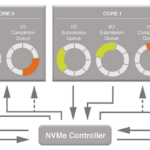
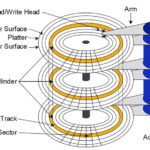
Leave a Reply