 Linux Studio is a development environment designed specifically for native host development, making the features of SEGGER’s top-rated Embedded Studio IDE available to all Linux application developers. With its sleek Visual Studio-style user interface, powerful project management, and integrated source-level debugger, Linux Studio greatly simplifies development on Linux.
Linux Studio is a development environment designed specifically for native host development, making the features of SEGGER’s top-rated Embedded Studio IDE available to all Linux application developers. With its sleek Visual Studio-style user interface, powerful project management, and integrated source-level debugger, Linux Studio greatly simplifies development on Linux.
Linux Studio’s project manager enables the clear organization of all project resources. Multi-project solutions can keep all parts of an application together, such as an executable file, additional libraries, and resources.
SEGGER’s Linux Studio guides successful projects from the first file to the final delivery. Its source code editor provides support for efficient development through code completion, suggestions, and templates. Thanks to the flexibility of Linux Studio’s build configurations, a project can be built not only in a debug and a release configuration, but also in configurations for different variants of an application, created with just a few clicks.
Linux Studio includes an integrated debugger for debugging an application at the source-code level. Projects can be debugged in the same environment in which they are developed. Additional dedicated debugging windows provide all necessary information and insight into the system. In a debug session, Linux Studio allows full control over the target application.
Linux Studio is available as a SEGGER Software Tool under SEGGER’s Friendly License for non-commercial use and under SEGGER’s commercial-use License. The commercial-use license offers different licensing options for single seats, portable dongles, or multi-user and company-wide licenses, to fit the needs of any development team.
Licenses for Linux Studio are perpetual, no annual subscription is required. The commercial use license includes 12 months of updates and technical support, which can be extended at any time.


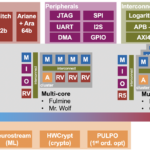
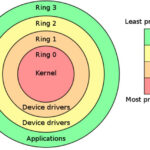


Leave a Reply