A handy gadget for analyzing current consumption helps shed light on how internet-of-things appliances can be optimized for energy efficiency.
The Otii, from the Qiotech group in Sony Mobile Communications, is one of those ideas that seems obvious only after you’ve seen it. It targets developers who must minimize the current drain from batteries, a need that often arises when creating IoT gear. The complicating factor with this kind of
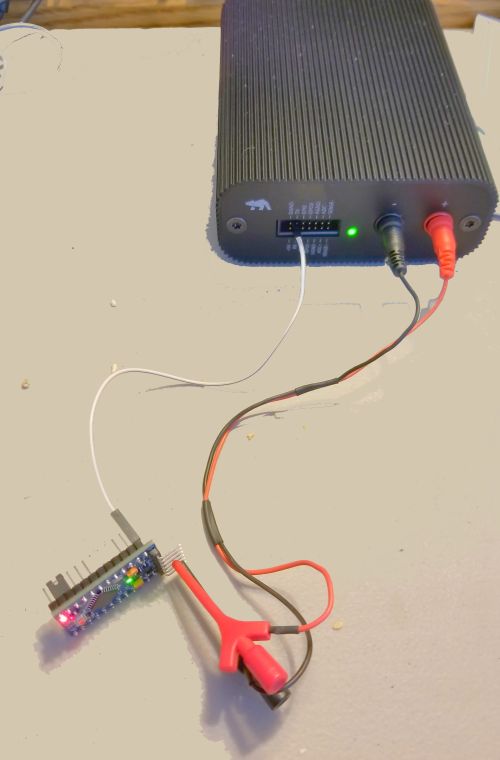
electronics is that most of it only wakes up when the need arises. This wake-up/back-to-sleep behavior gives rise to a power drain that consists of pulses. The usual way of getting a handle on this pulse behavior is to either wire a sense resistor in series with the power supply or to get a relatively expensive inductive current probe on one of the power leads. Both these methods tie up a good-quality oscilloscope that probably costs more than a thousand dollars.
The much-less-expensive Otii eliminates the need for the scope while also simplifying the connections necessary for characterizing current drain. The Otii consists of a downloaded software app and a piece of hardware called the Otii Arc. The Arc is a one-pound box measuring about 10x4x2 in. that serves as both a power supply for the IoT device and a measuring instrument for its current drain. The IoT device hooks into the Arc via supplied test leads. A USB cable from the Arc communicates with the app running on the user’s computer that handles the display of measured parameters.
We checked out the Otii using a demo kit that included a small PCB containing an Atmel (now Microchip) ATmega328P eight-bit processor that served as the IoT device. Hooking the power connections for the Atmel chip to the Arc let us see a scope-like display of the current pulses of the Atmel board. The display also includes

read-outs of min, average, and max current readings, as well as a computation of the energy of the pulse typically displayed in microwatt-hours. As with a scope, the user can zoom-in on interesting parts of the waveform. It’s also possible to use the cursor for measuring time segments on the captured waveform. The amount of time elapsing in the selected segment is another scope-like read-out.
One particularly helpful aspect of the Otii is a facility to display captured waveforms from two different input power settings. We discovered this from an example project that’s available for download from the Otii site. The usual approach is to record waveforms using, say, a 2-V supply setting and a 3-V supply setting. The two can be displayed so that one is slightly offset in time from the other on the screen, making comparisons between the two relatively easy. All the usual statistics for each waveform displays during the comparison as well.
Besides the power connections, the Arc contains an expansion port that gives the instrument several useful functions. In our case, we used a UART connection between the port and the Atmel board to log processor operations consisting of the switching of an LED on and off. The point of this facility is to give developers a way to correlate processor operations with portions of the current waveform to facilitate making power consumption tradeoffs.
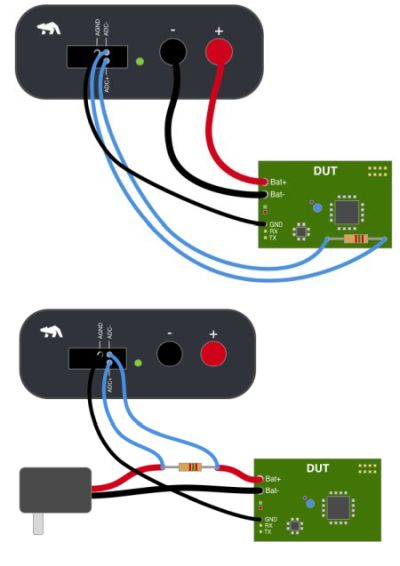
Another useful feature of the Arc expansion port is to measure current consumed by subcircuits of the IoT device under test. This happens via ADC inputs on the port. You would have to add your own sense resistor to the supply feeding the subcircuit, and enter its value in the settings window of the software app. Then the ADC inputs measure the voltage across the resistor differentially. They can also be used in a similar manner to sense current when the IoT UUT is getting power from a source other than the Arc.
All in all, the Otii seems to be a pretty nifty instrument. The software runs on Ubuntu and macOS as well as the Windows PC we tried. New recordings of current consumption go on top of the previous records so it is easy to track changes in the power consumption as development progresses. There are built-in scripting features for automating test procedures.
The Otii specs are noteworthy given its $469 price. (There are premium features for simulating and profiling batteries that run extra.) The more interesting points include 4 k sample/sec sampling in the ±19 mA range, an overall current measurement accuracy of ±(1% + 0.5 µA), and ability to measure up to 5 A though at a lower 1 k sample/sec rate.
Thus the specs show where it becomes necessary to move from the Otii back to a conventional scope: When the current waveform includes aspects happening at above about a 1 kHz rate for signals measured in milliamps, above about 250 Hz for higher currents. (It should be said that such high frequencies would be unusual in the current consumption of most IoT devices.) And the Otii probably isn’t the best bet for characterizing current waveforms below a microamp. Finally, if you’d like to get a frequency plot of the current waveform for some reason, it’s back to a scope as well, because the Otii doesn’t do FFTs.

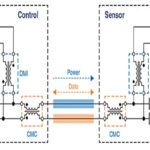

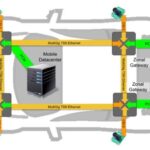
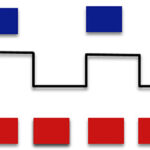

With a slightly smaller feature set and less fancy UI, the ee-203 current monitor from Tag-Connect is a less expensive alternative.
http://www.tag-connect.com/ee203